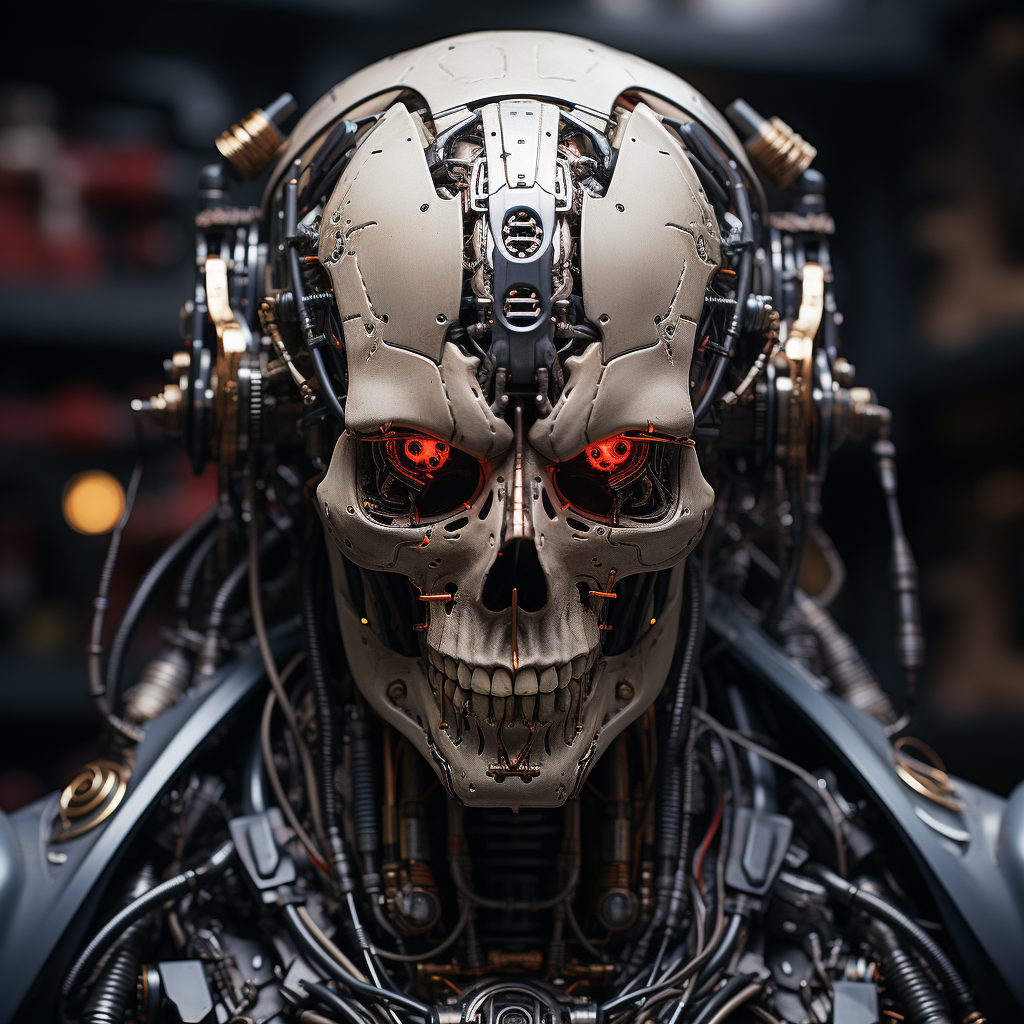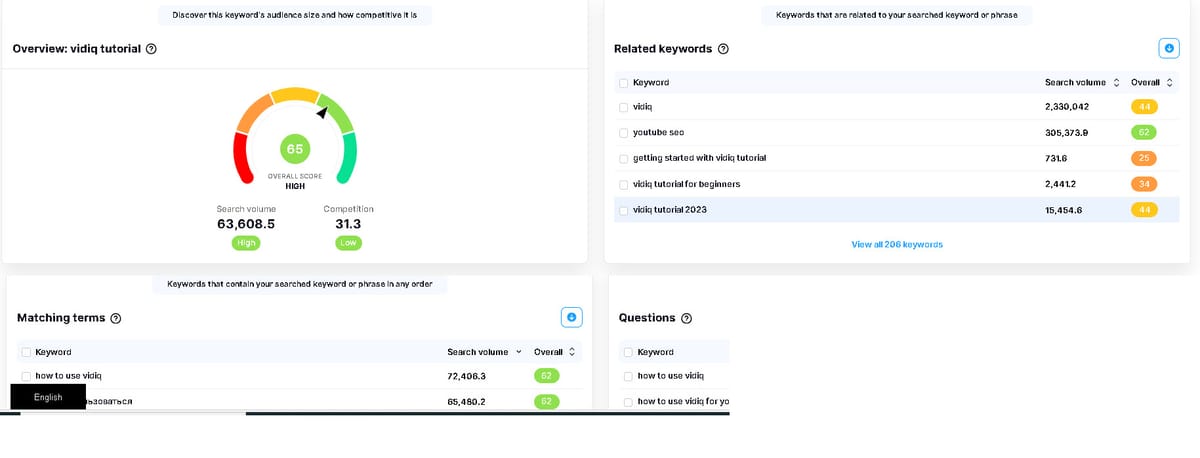Key Takeaways:
- Learn how to create a vidIQ tutorial that differentiates itself from the rest.
- Discover innovative approaches to presenting vidIQ features and analytics.
- Understand the importance of engaging and retaining your audience with unique content.
Creating a tutorial for vidIQ that stands out from the plethora of existing guides requires a blend of creativity, in-depth knowledge, and a keen understanding of your audience. In this comprehensive guide, we will walk you through the steps to craft a vidIQ tutorial that not only educates but also engages and inspires your viewers to explore the full potential of this powerful YouTube optimization tool.
Understanding vidIQ's Core Features
Before diving into the creation of a unique tutorial, it's crucial to have a solid grasp of vidIQ's core features. vidIQ offers a suite of tools designed to help content creators maximize their YouTube channel's performance. From keyword research and trend alerts to competitor analysis and video scorecards, vidIQ provides actionable insights that can propel a channel's growth.
When crafting your tutorial, focus on these features with a fresh perspective. Instead of simply listing what each tool does, delve into how they can be used in unconventional ways. For example, demonstrate how the trend alerts can be leveraged not just for content ideas, but also for understanding broader market shifts.
Crafting an Engaging Narrative
The key to a memorable tutorial is storytelling. Rather than following a dry, step-by-step format, weave a narrative around the vidIQ tools. Present real-life scenarios or case studies where vidIQ's analytics have made a tangible difference in a channel's growth. This approach not only makes the information more relatable but also showcases the practical application of vidIQ's features.
Incorporate a storyline that follows a YouTuber's journey from obscurity to popularity using vidIQ's suite. Highlight the turning points where specific tools played a critical role. This method of presentation will captivate your audience and provide them with a clear vision of the potential outcomes of using vidIQ effectively.
Leveraging Visuals and Interactivity
Visual aids are indispensable in tutorials, especially when dealing with analytics and data. However, to differentiate your guide, go beyond basic screen recordings and annotations. Use engaging graphics, interactive elements, and even animations to explain complex data in a simple and entertaining way.
Consider incorporating interactive quizzes or challenges within your tutorial that encourage viewers to test their understanding of vidIQ's features. This not only reinforces learning but also adds an element of fun to the educational content.
Personalizing the vidIQ Experience
Every YouTuber's journey is unique, and so is the way they use vidIQ. Personalize your tutorial by showing how vidIQ's tools can be customized to fit different content strategies and goals. Share tips on setting up personalized dashboards, creating custom keyword lists, and tailoring notifications to suit individual needs.
By highlighting the customization options available in vidIQ, you help your viewers see the tool as a flexible ally in their YouTube journey, adaptable to their specific situation.
Advanced Techniques and Hidden Gems
While many tutorials cover the basics, yours should delve into the lesser-known features and advanced techniques that can give users an edge. Explore the depths of vidIQ's more obscure functions and show how they can be used to gain deeper insights or automate tedious tasks.
For instance, demonstrate how to use vidIQ's historical analysis to predict future trends or reveal how the bulk SEO optimization feature can save hours of manual work. These insights will provide value even to seasoned vidIQ users and position your tutorial as a go-to resource.
Integrating vidIQ with Other Tools
vidIQ doesn't exist in a vacuum. It can be integrated with other tools to enhance its capabilities. In your tutorial, explore how vidIQ can be paired with other software to create a powerhouse toolkit for YouTube success. Whether it's syncing with social media platforms for cross-promotion or using Google Sheets for advanced data analysis, these integrations can unlock new possibilities.
Showcase practical examples of how integrating vidIQ with other tools has streamlined the content creation and optimization process for successful YouTubers. This not only broadens the scope of your tutorial but also introduces your audience to a holistic approach to channel management.
The Art of Keyword Research with vidIQ
Keyword research is at the heart of SEO, and vidIQ offers robust tools to help content creators find the right keywords for their videos. However, your tutorial should go beyond the basics and teach viewers how to uncover hidden keyword opportunities and understand the nuances of search intent.
Use case studies to illustrate how selecting the right keywords has led to significant improvements in video rankings and viewership. This practical application will help your audience grasp the strategic importance of keyword research in their content planning.
Mastering Competitor Analysis
Understanding the competition is vital for any YouTuber looking to grow their channel. vidIQ's competitor analysis tools provide valuable insights, but your tutorial should teach viewers how to interpret this data and turn it into actionable strategies.
Discuss how to identify gaps in competitors' content, spot trends they may be missing, and find collaboration opportunities. By teaching viewers to analyze the competition through a strategic lens, you empower them to make informed decisions about their content direction.
Measuring Success with vidIQ Analytics
Analytics are the compass that guides YouTubers towards their goals. Your tutorial should not only explain vidIQ's analytics but also teach viewers how to set benchmarks, track progress, and pivot strategies based on data.
Present examples of how different metrics have influenced the decision-making process for successful channels. This will help viewers understand the importance of data-driven content strategies and how vidIQ's analytics can facilitate this approach.
Building a Community Around Your Channel
Finally, vidIQ isn't just about optimizing individual videos; it's also about building a community around your channel. In your tutorial, discuss how to use vidIQ's social engagement tools to foster a loyal audience.
Share strategies for using vidIQ to identify top fans, engage with comments efficiently, and create content that resonates with viewers. By focusing on community building, you highlight an often-overlooked aspect of channel growth that can lead to long-term success.
Summary
Creating a vidIQ tutorial that stands out requires a deep understanding of the tool's features, a creative approach to presentation, and a focus on providing real value to your audience. By crafting an engaging narrative, leveraging visuals, personalizing the experience, and exploring advanced techniques, you can produce a guide that not only informs but also inspires. Remember to integrate vidIQ with other tools, master keyword research and competitor analysis, measure success with analytics, and build a community around your channel. With these strategies, your vidIQ tutorial will be a unique and invaluable resource for content creators looking to thrive on YouTube.
FAQ Section
Q: How can I make my vidIQ tutorial engaging for viewers?
To make your vidIQ tutorial engaging, incorporate storytelling, use interactive elements, provide real-life case studies, and present the content with high-quality visuals and animations. Personalize the experience by showing how vidIQ can be tailored to different content strategies.
Q: What are some advanced vidIQ features I can include in my tutorial?
Some advanced features to include are historical analysis, bulk SEO optimization, competitor analysis, and social engagement tools. Highlighting these features with practical examples will provide additional value to your viewers.
Q: How can I ensure my vidIQ tutorial stands out from others?
To ensure your tutorial stands out, focus on unique content presentation, in-depth exploration of lesser-known features, integration with other tools, and a strong emphasis on community building. Offer insights that go beyond the basics and address the specific needs and goals of your audience.
Other Articles You May Love: